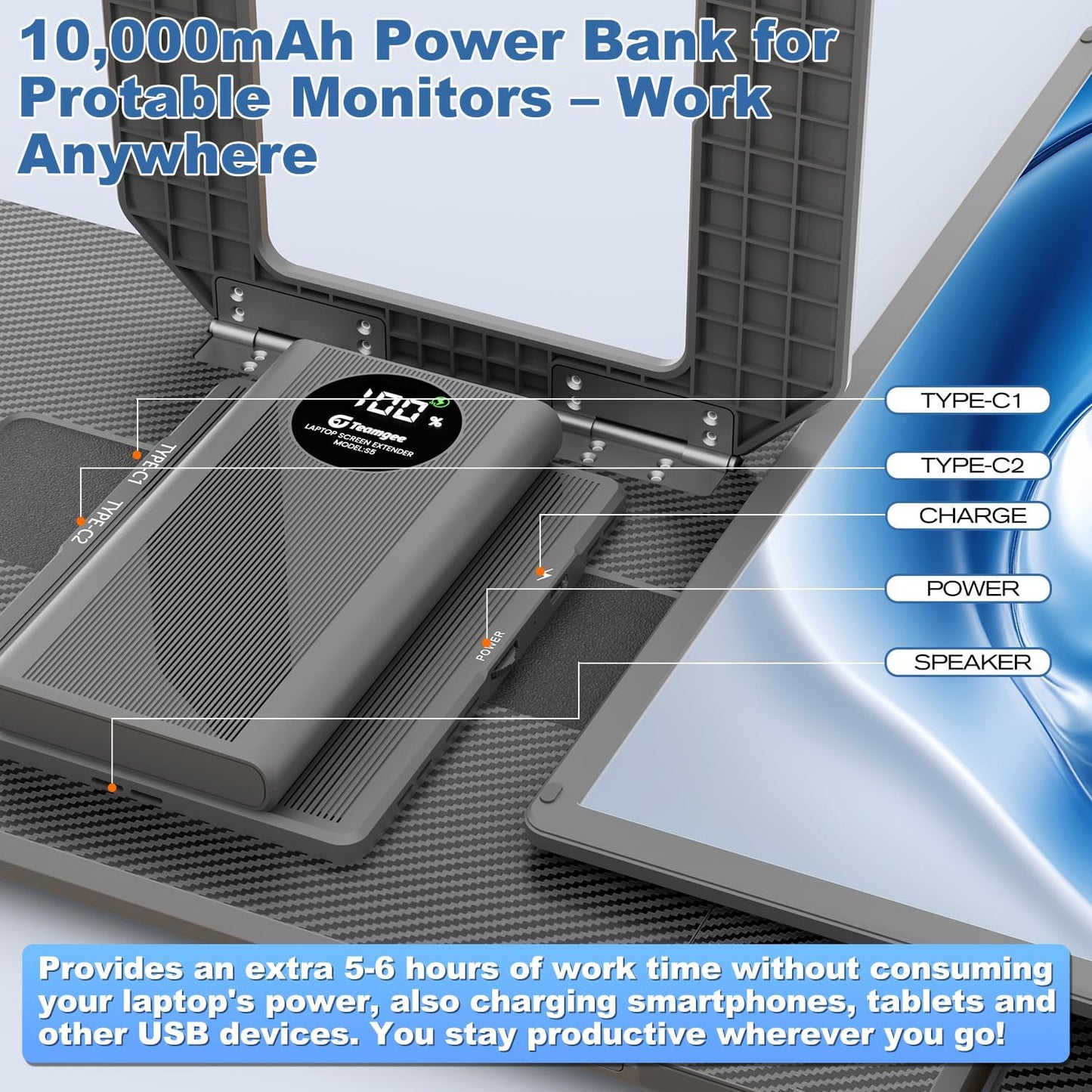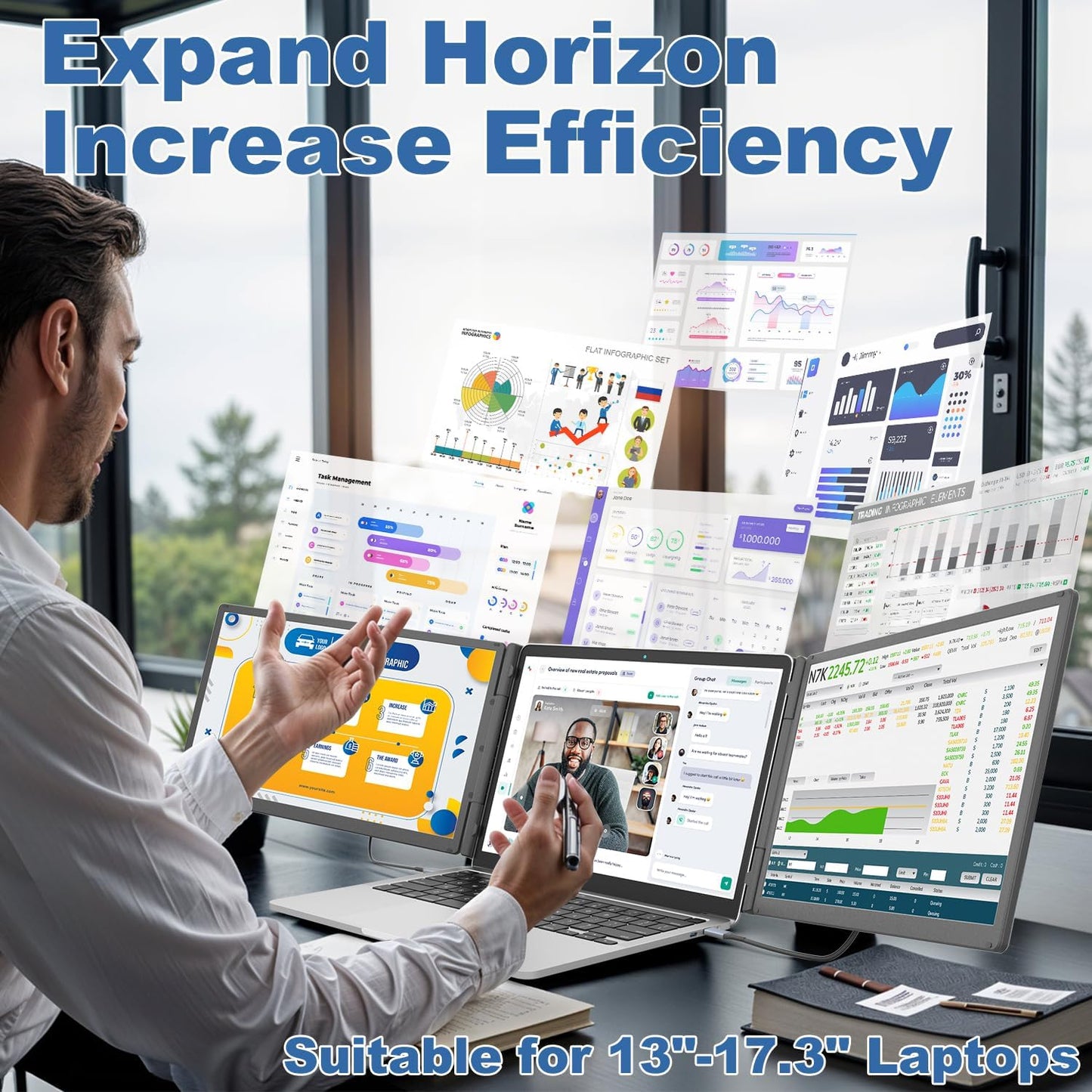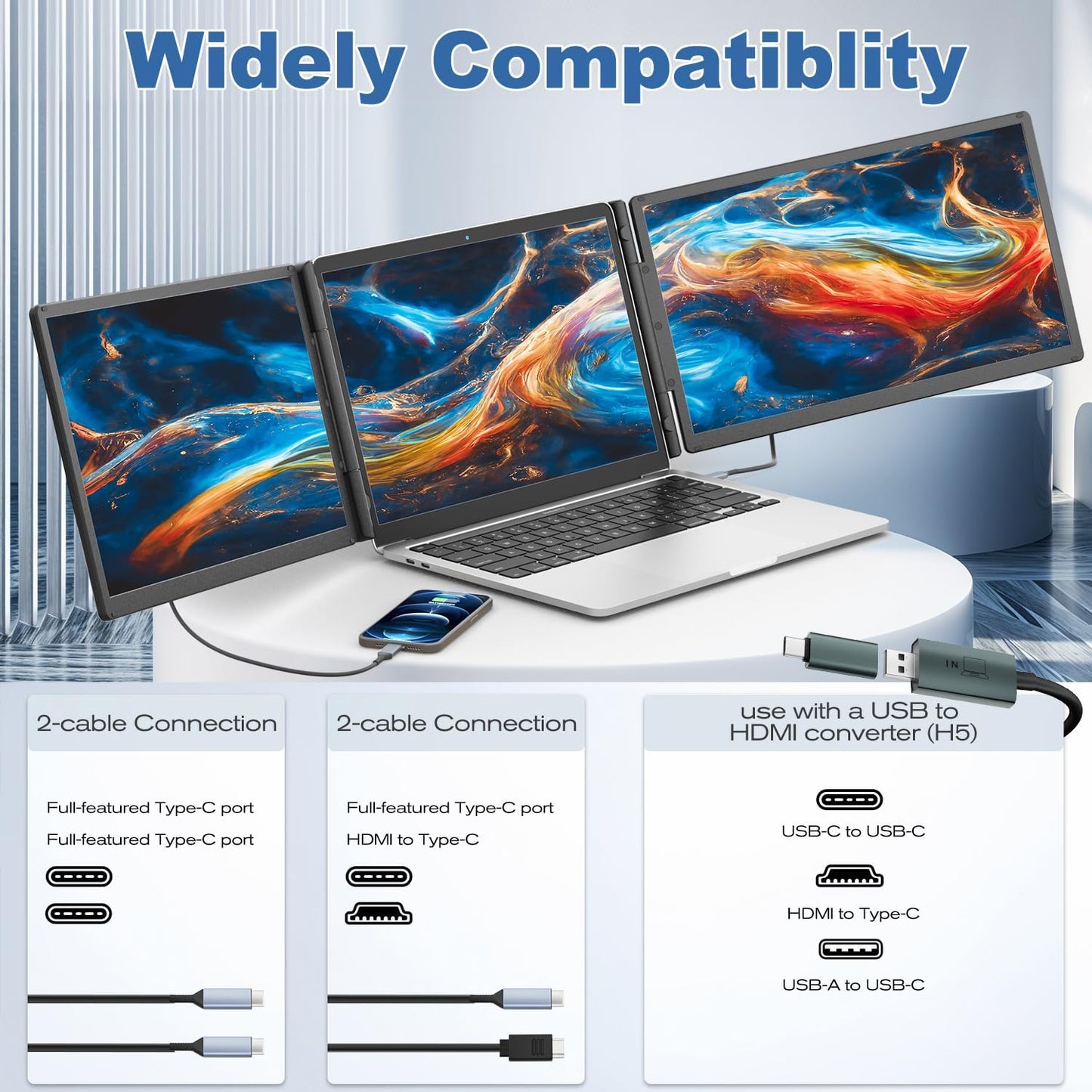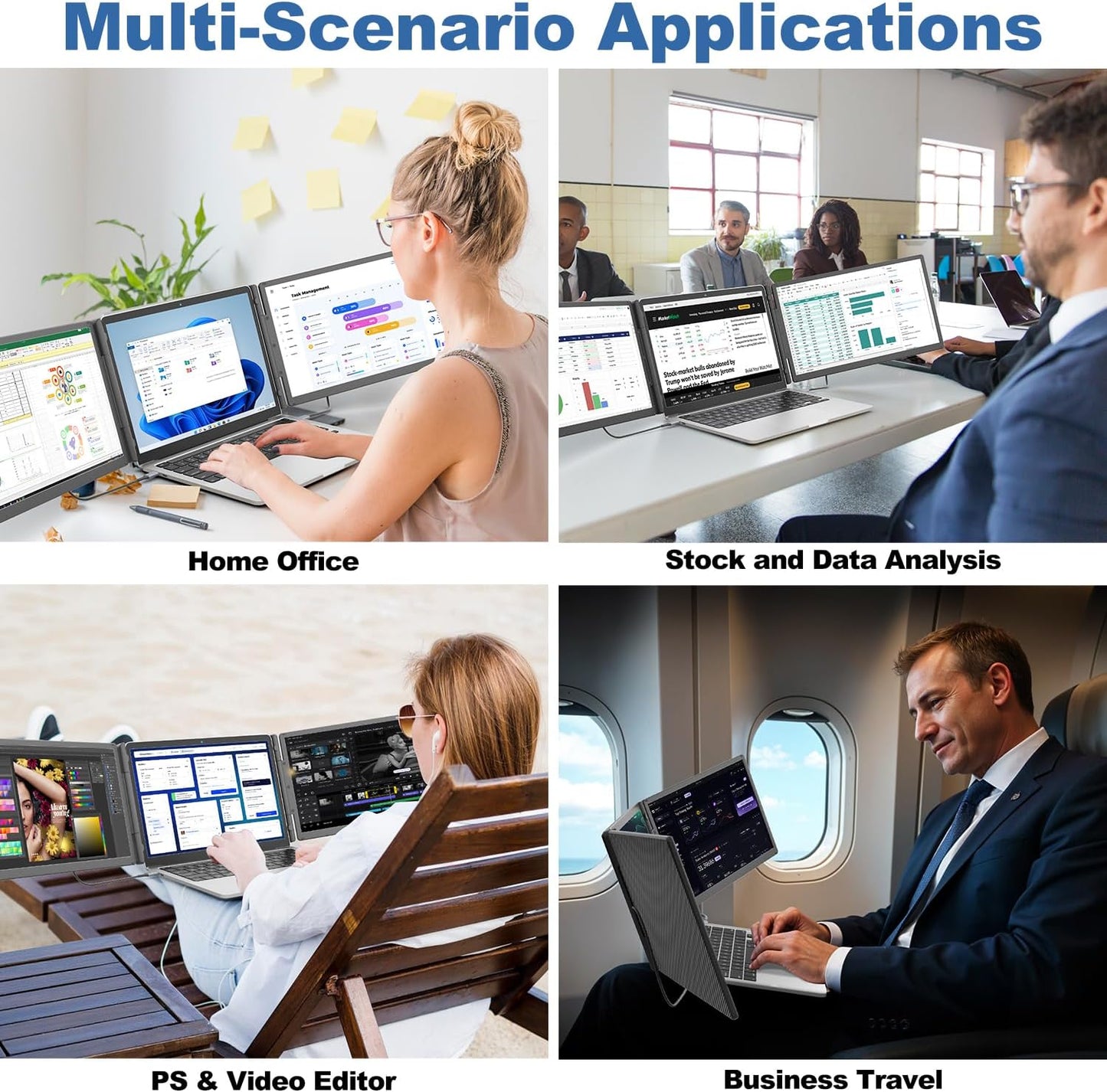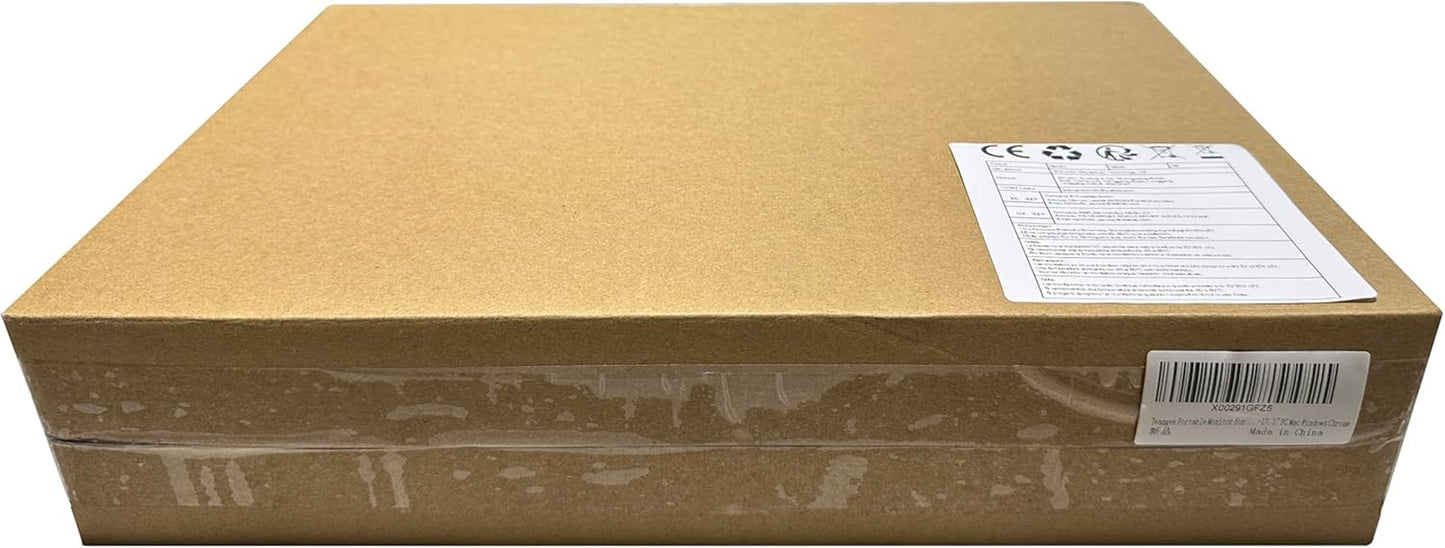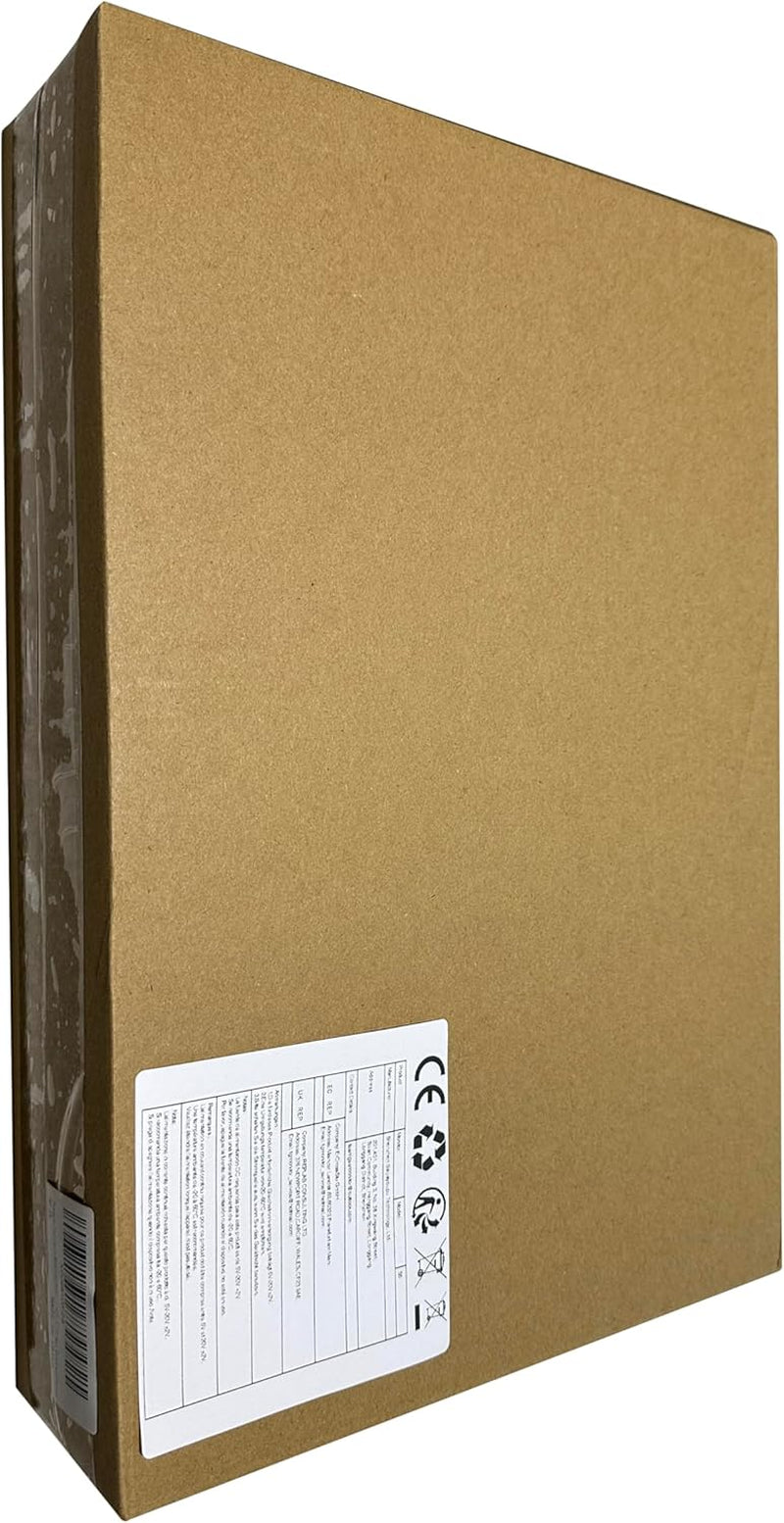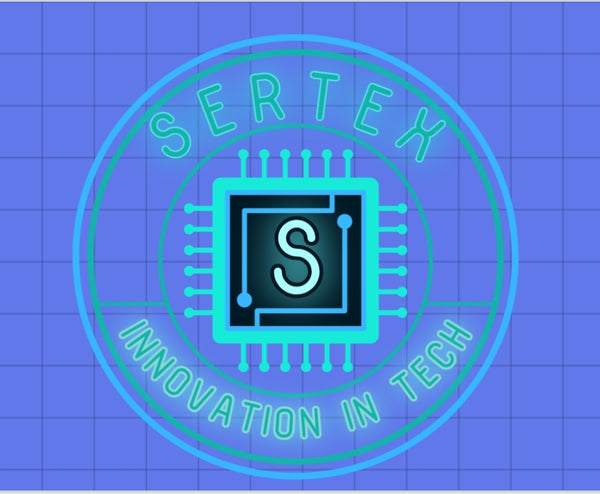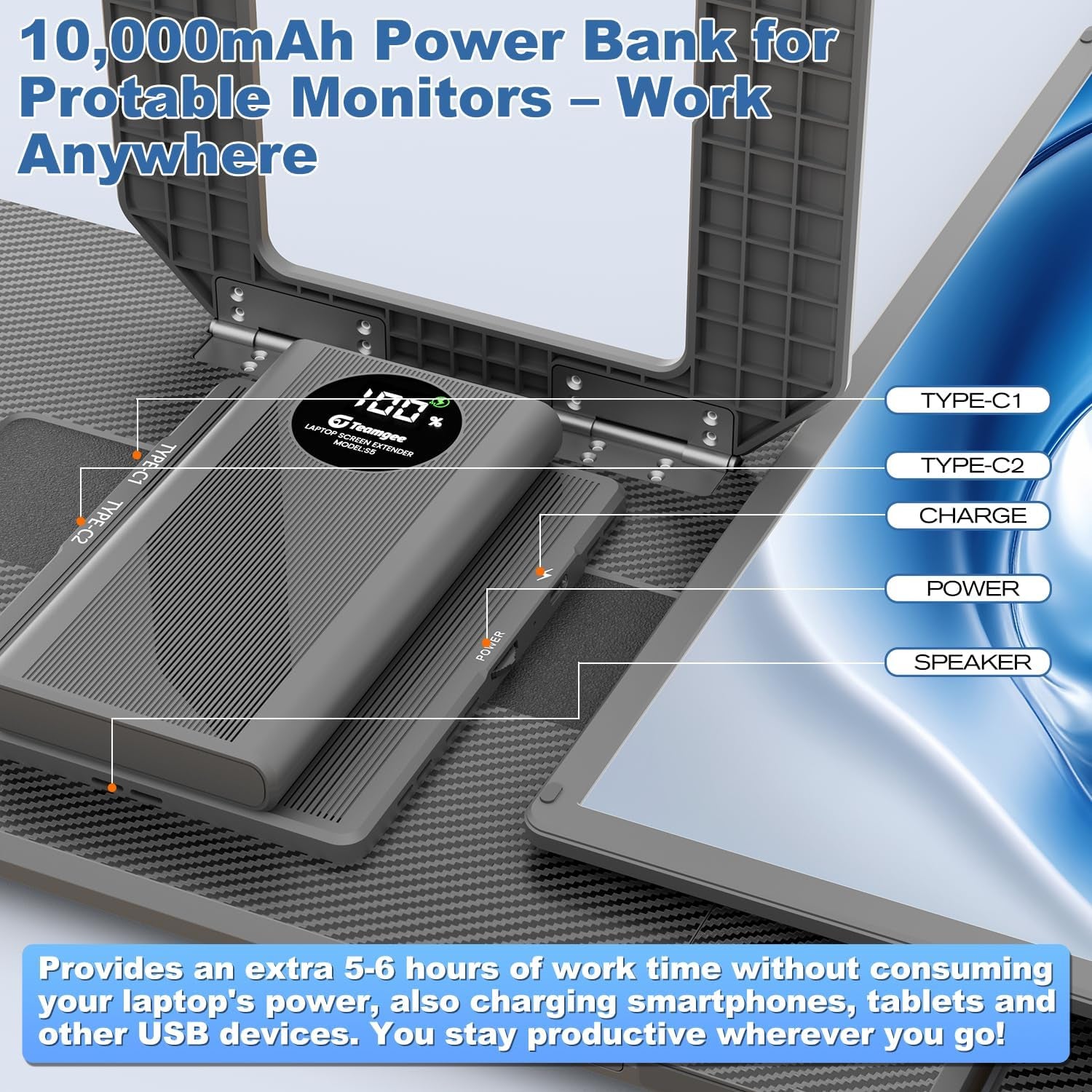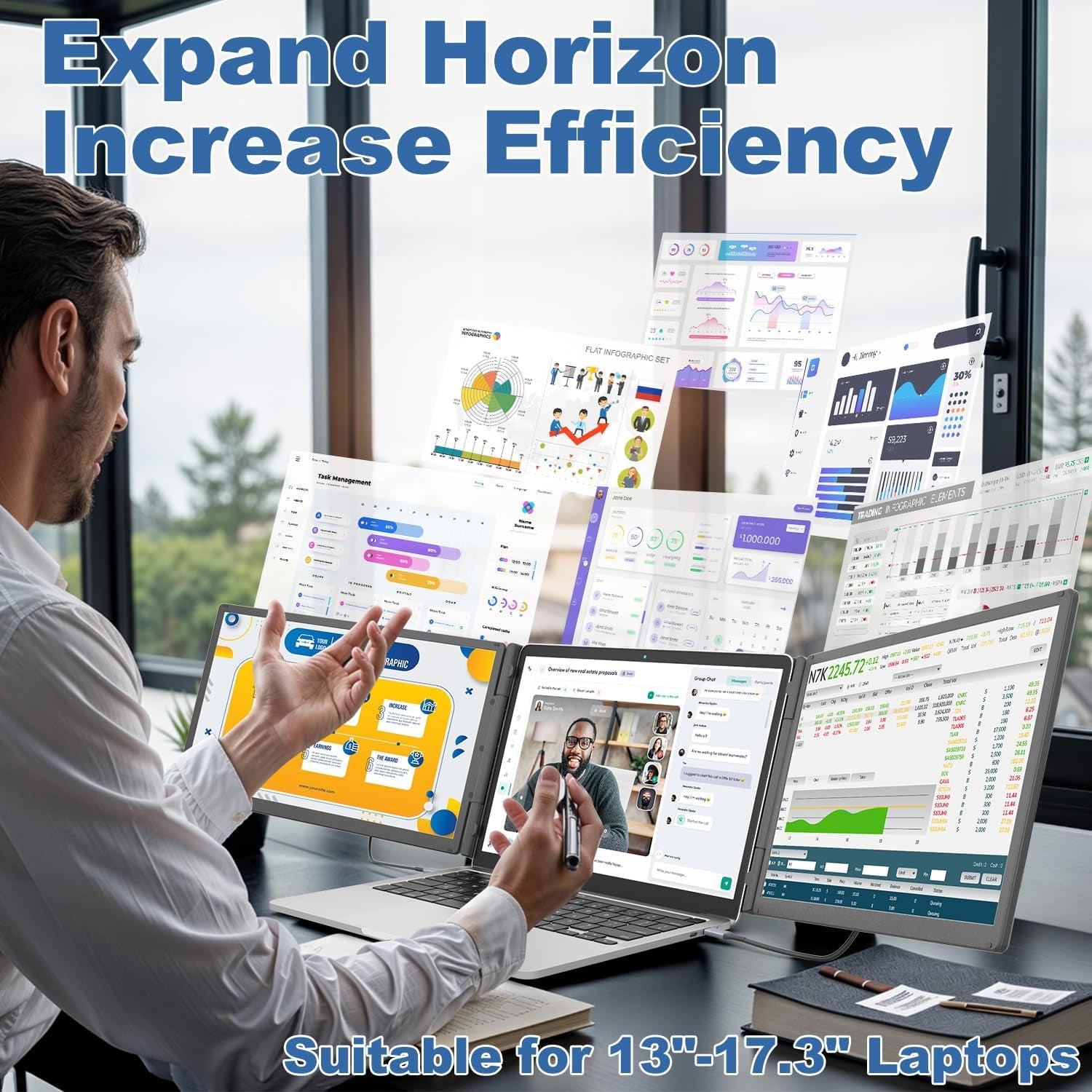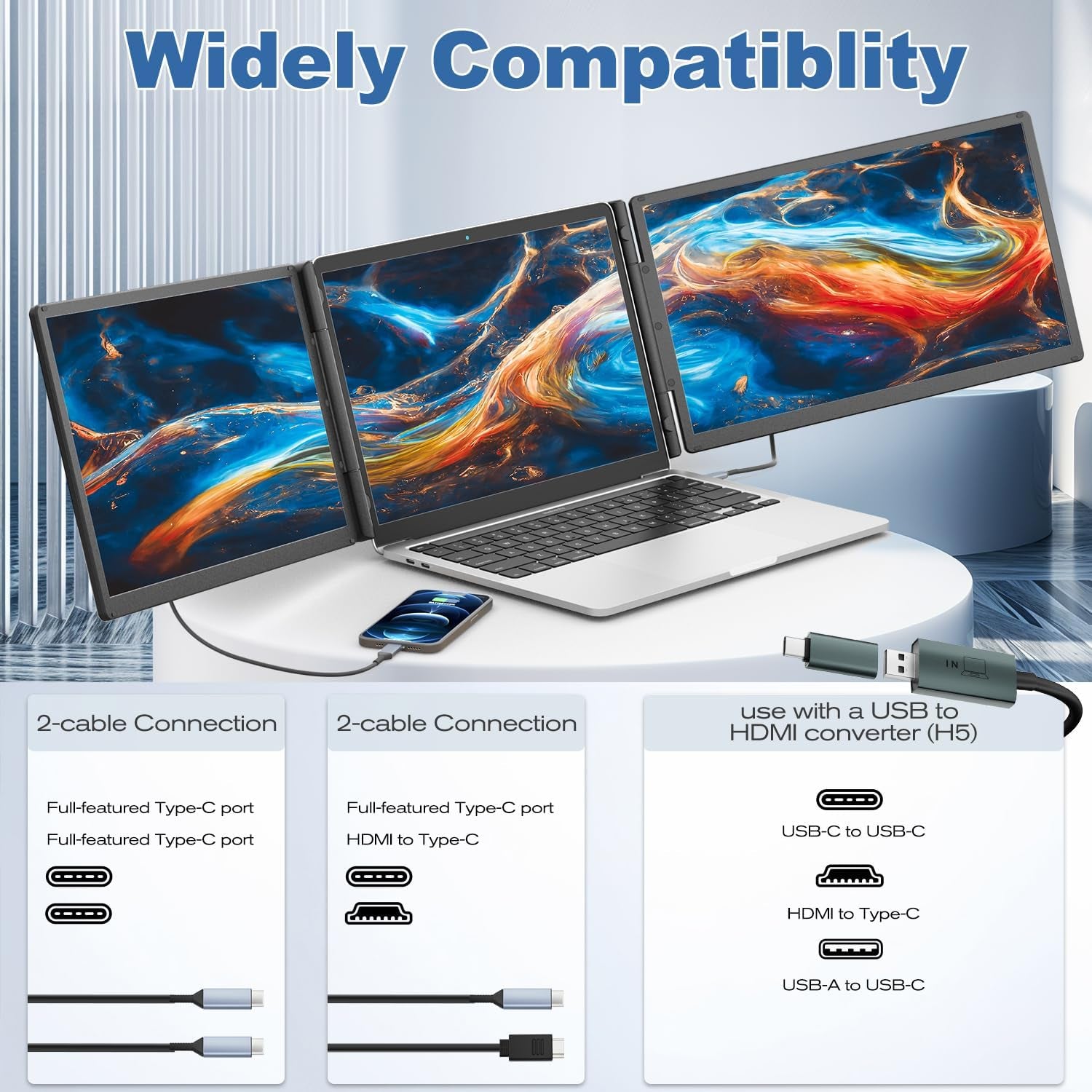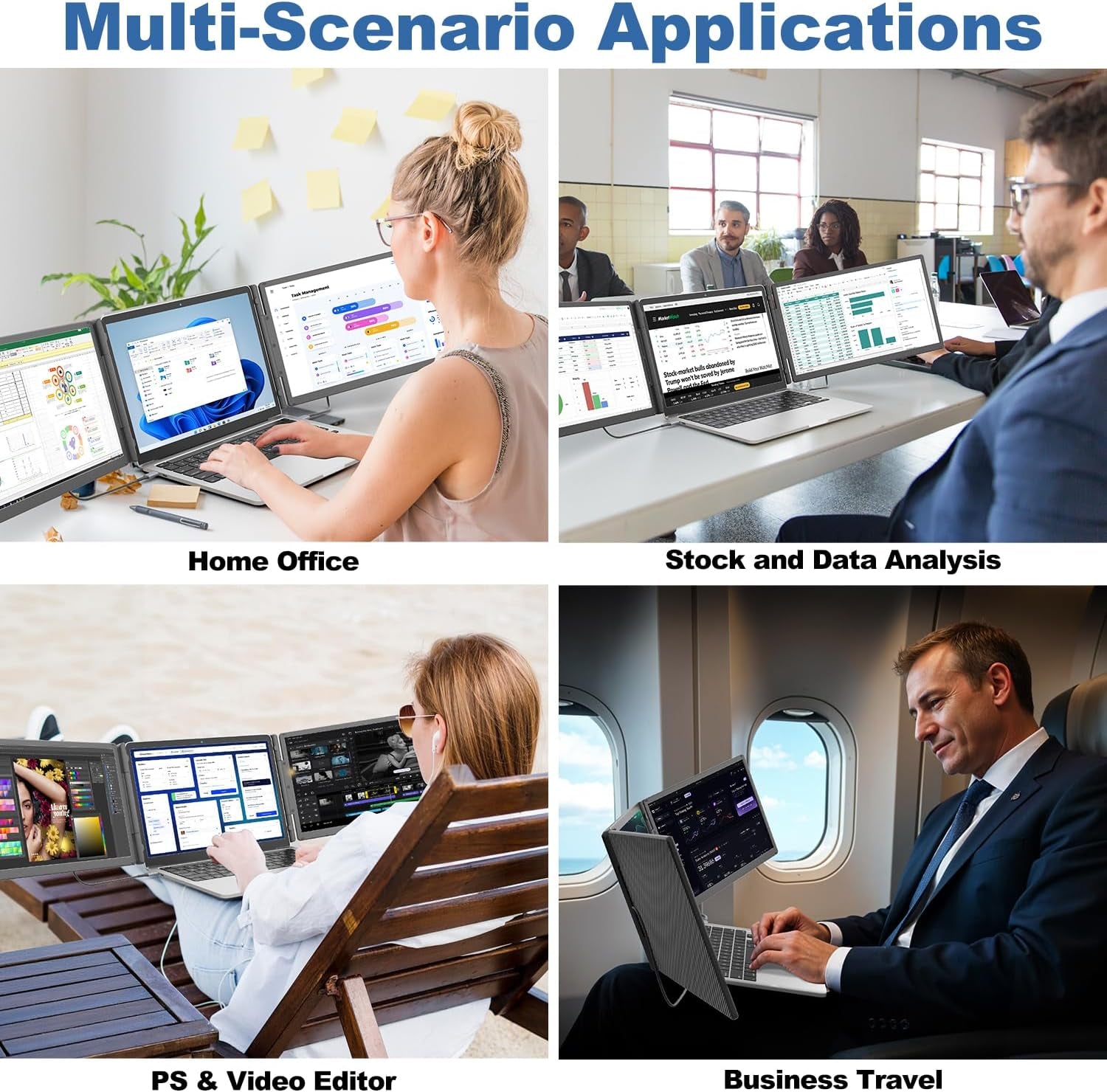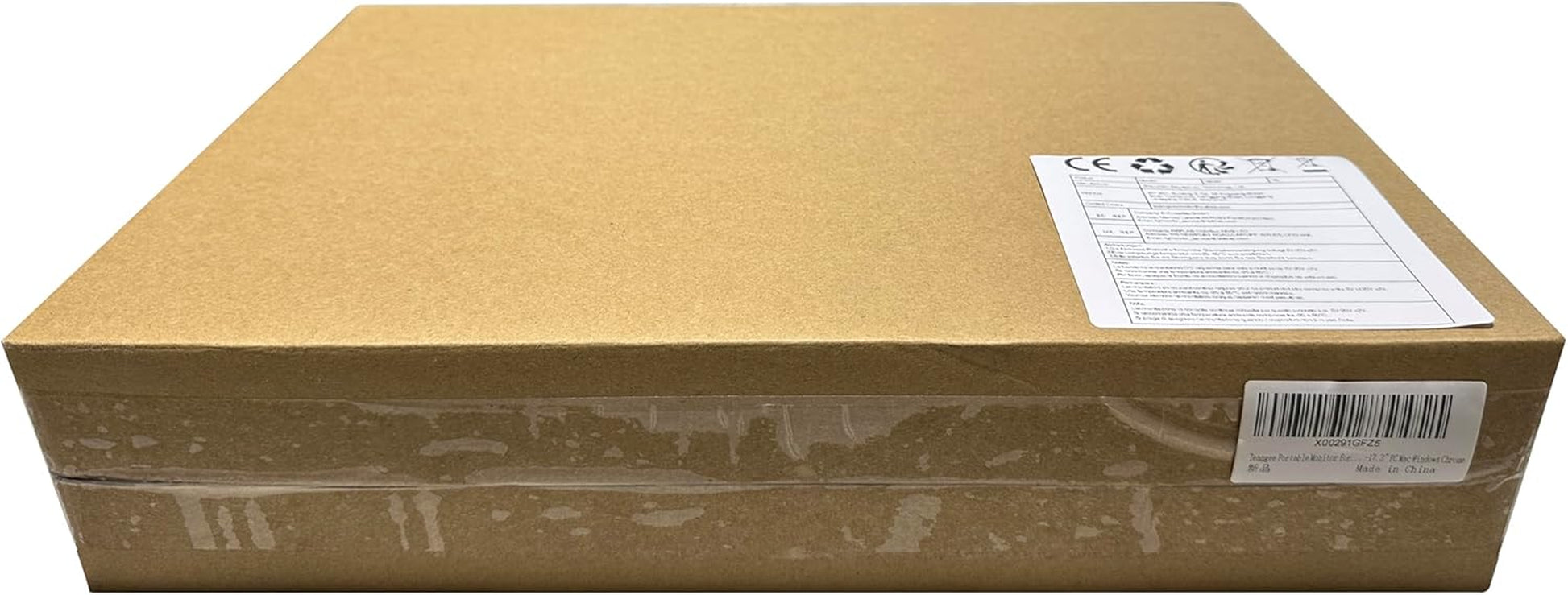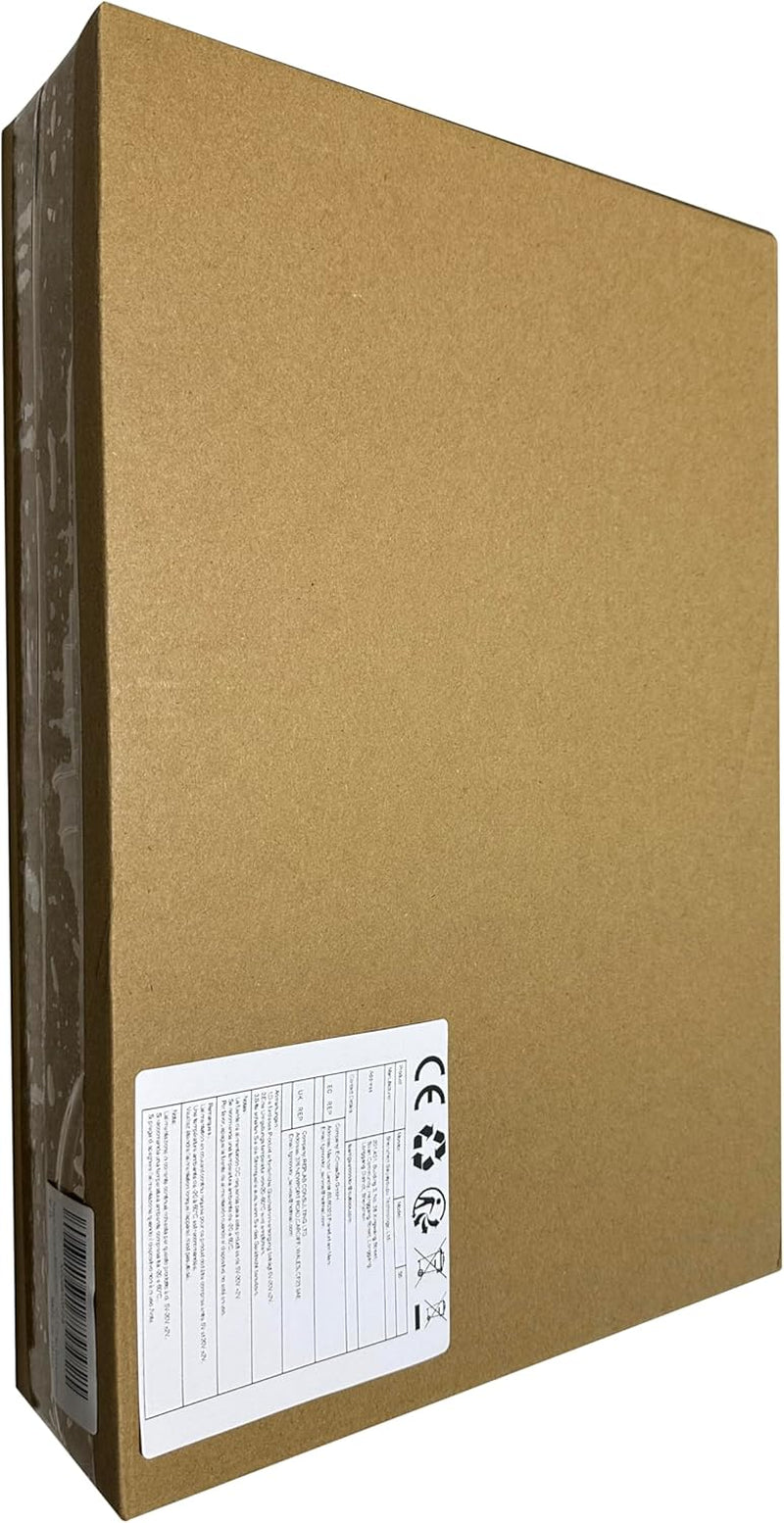Laptop Screen Extender with 10000Mah Power Bank, 15.6" 1080P FHD IPS Portable Monitor for Laptop, Triple Display Work with 13.3" -17" PC Mac Windows Chrome
Laptop Screen Extender with 10000Mah Power Bank, 15.6" 1080P FHD IPS Portable Monitor for Laptop, Triple Display Work with 13.3" -17" PC Mac Windows Chrome
Couldn't load pickup availability
- 🔋【10000mAh Power Supply& Newly Upgraded Monitor】Are you still worried about the power consumption of using monitor? Our Teamgee S5 laptop screen monitor with 10,000 mAh external power bank. Individually powered for 5-6 hours of battery life, reducing laptop battery drain—plus extra juice for other devices! No more hunting for outlets; increasing productivity by up to 300%. It is your preferred workstation for the mobile office.
- 🖥️【Large 15.6" FHD Brilliance】Immerse an immersive visual and colour experience with our laptop screen extender.The 15.6-inch display features 1920*1080p resolution, 300nit brightness, 120% colour gamut and 1000:1 contrast ratio for crisp details and vivid colours. Advanced technologies such as low blue light, anti-glare and flicker-free ensure a comfortable viewing experience.
- 🔄【One Screen, Many Uses】Transform your workflow and customise your experience with multiple modes: extended, mirrored, collaborative or secondary screens. Optimised for video production, visual design, animation and gaming, this laptop screen extender adapts easily to different scenarios; it eliminates the clutter of switching windows and helps you get your work done efficiently.
- 🌐【Wide Compatibility】The Portable dual screen is compatible with most 13.7‘-17’ laptops on the market. Perfectly compatible with Windows, Android, Linux and Switch/PS5/Xbox operating systems. Equipped with HUB H5-T to solve compatibility issues with Mac OS (M1/M2/M3/M4).
- 🛠️ 【Personalisation & portability】The portable monitor offers precise control of display settings with multifunctional buttons that allow you to customise brightness, colour tone, volume and much more. It also features a foldable 90° stand for stability and easy storage. With the portable storage bag, you can take it with you wherever you go.
- 📍【Customer Support】Teamgee provide 1 year warranty, if you have any questions about compatibility and connectivity, (e.g. one side of the screen won't light up), or no matter there is any pre-sale or after-sale enquiry, please contact our professional after-sale team in time to ensure a timely solution to the problem.
Product Description
10000mAh Power Bank Connection
Teamgee S5 is newly upgraded with an external 10,000mAh high-capacity rechargeable battery, which can provide an extra 5-6 hours of battery life for monitors and laptops.
How to use the mobile power button:
- Double-click the button to disable the POGO PIN interface output.
- Press the button once to enable the POGO PIN interface output.
- It can also power gaming consoles, mobile phones, tablets, laptops and other devices.
Note:
- When installing the power bank, ensure that the POGO PIN male and female connectors are perfectly aligned.
- The power bank can provide 5-6 hours of working hours for your laptop and monitor without having to worry about consuming power.
Please remember to disconnect the power bank from the monitors when it is not in use.
How to Connect the monitor?
1. Two Full-Featured Type-C Connection:
Use 2 USB-C to USB-C cable to connect the S5 monitor to the USB-C1/2 port on your laptop. Note that a fully functional USB-C port is required.
*A full-featured USB-C port supports power, data transfer, and video output.
2. One Full-Featured Type-C & one HDMI Connection:
Your laptop must have a full-featured type-c and an HDMI port, use one USB-C to USB-C cable and HDMI to USB-C cable to connect the S5 monitor to the USB-C1/2 port on your laptop.
3. No Full-Featured Type-C Connection:
Method one: three USB-A ports and one HDMI port
Method two: one regular USB-C port and one USB-A ports and one HDMI port
Please use a USB to HDMI conversion cable (H5) along with an HDMI cable for the connection. (You need to download the driver before use, please find us on the outer package for the download method.)
Notice:
If the display has no signal or the signal is unstable after connection, please connect an external 5V/2A power adapter to power the laptop.
If you have any questions, please refer to the product manual to find us. We will be happy to assist you! For quicker assistance, kindly provide your computer model and order number so we can check compatibility for you.
Precautions for the connection:
1. the port labelled USB-C with DP is for connecting the HDMI cable. The two Type-C ports are for USB-A and USB-C cables. To maintain the light weight of the product, these ports are designed as Type-C ports.
2. A fully functional USB-C port can supply power, transfer data and output video. If the display shows no signal or power when connected to a USB-C port, this C port is not fully functional. You can try our USB to HDMI converter to resolve this issue.
Share